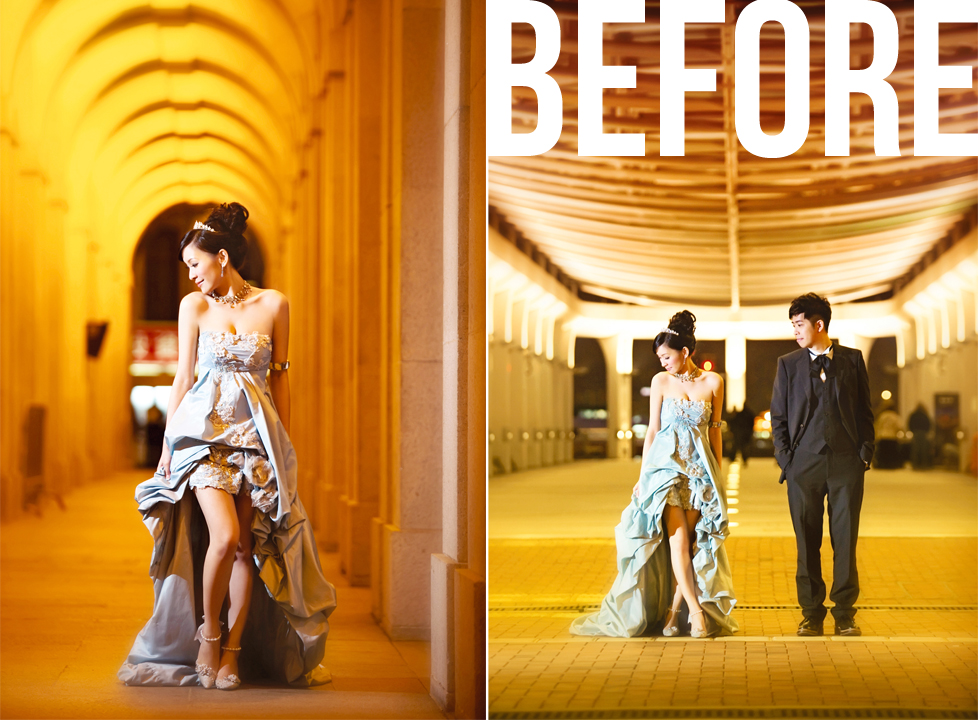After the Star Wars photo manip, I was contacted by a fellow in Hong Kong who wanted to surprise his wife with a bit of Wonderland. He gave me some photos of him and his bride, and graciously gave me artistic freedom to create this:
[ A L I C E I N W O N D E R L A N D ]
And for those who are curious....
[ Related: VIDEO PS Breakdown | Star Wars Wedding, "Hoth" ]
[ Related: POST 1 MILLION VIEWS | Going viral...or at least bacterial ]
For the Photoshop Nerds...
Thanks to input from my last venture, I explored the possibilities of using Refine Edge, and the pen tool for selections. Refine edge:mind blown. Still, and this goes for the pen tool as well, there were some fine-tuning times I still opted to use my trusty brush tool. Lol, sorry ethersphere.
Again, I'm by no means a PS expert, so if you have any more advanced tips for me, I'm always up for [kind and constructive] criticism.
There was much trial and error, with many evolving ideas. Instead of boring you with everything that didn't work, for the most part in the video, you'll only see the bits that made it into the final artwork.
I wish I could report with gusto that my editing time was cut in half (heck I'd settle for a third). I DID indeed save a ton of time with selection—loved it. But since the concept evolved, I ended up at about the same PSing time of about 12 hours.
Enjoy the process! (Be it known that my computer crashed and lost one of the screen-recording clips near the end, so you'll see the foreground elements and some grass details magically appear; alas, you still get the gist.)
Credits:
Original photos were self portraits taken by the groom, Chapman Wu.
Music - James was kind enough to let me use his beats for this—show him some love!
"Wonderland" (James Meyers Remix) - StadiumX ft. Angelika Vee
[Musician links and download below]
www.facebook.com/jamesmeyersmusic
www.twitter.com/m00nb34rz
www.soundcloud.com/jamesmeyersmusic
Original "Wonderland" - https://www.youtube.com/watch?v=1aNvf2RO0qw